WIndows 8 Developer Preview
Windows 8 Developer Preview
Last month, Microsoft released a developer
preview of its successor to Windows 7, code named Windows 8. The big deal about
it, which can also be considered more of a necessity than a luxury in today's
date and age, is compatibility for the three screens-smartphones, tablet PCs,
and laptops/desktop PCs. The OS will be optimized to work on any device, and
supports touch. Plus, Microsoft has even added support for ARM processors,
making its span much more wider. The developer preview provides developers a
chance to develop the metro-style applications before the Windows 8 launch.
Our experience
We downloaded Windows 8 Developer Preview 64-bit version
from http://ld2.in/3q5 and installed it on a machine with Intel Core i3
processor with 2 GB RAM. Installation was similar to Windows 7, in terms of
user interaction and it took around 25 minutes for the complete thing, which
also includes user account creation. Unlike previous versions of Windows,
Windows 8 gives you two options for logon. You can either create a local
account or you can sign in using your Windows Live account. This is a nice
feature that has been added, which actually enables you to synchronize your
settings like shortcuts, application settings with your other machines.
We tried to login using Windows Live ID. After validation of
the account, it automatically detected the display image of the Live ID and
displayed it as user image at the logon screen. Once logged in, it displays a
completed re-defined Start Screen, without the conventional Start Menu bar.
Instead, it displays the Metro-style tile version of the Start Menu. These
tiles can be arranged according to your preference.
As it is a complete 360 degrees change in the Start Menu, so
you may not be able to find certain options like search and shut-down. That's
because to search for something, you simply have to start typing the name of
the application or file on the start screen and it will immediately search it
for you. The Shut down option has been placed in the Windows button on the
lower left corner.
The
Control Panel has been completely changed as well. If you will open Control
Panel in Metro interface you will find a totally changed control panel but you
can also open it normal desktop mode. Same is the case with Internet Explorer.
Windows 8 includes internet Explorer 10 which can also be opened in metro
interface and in desktop and in both the scenarios its interface is different.
Since the Windows 8 is also targeted at tablets, it has
Metro style apps that are tablet specific, like PaintPlay and Ink Pad. Also if
you are on the go, then you can use Near Me, which is an app that works on GPS
and will let you know about different places around you like adventure,
cultural, family time, etc. We're not sure whether this feature will work in
India or not, but it's a good thing to start with. Interestingly, once you've
opened an app, there's a roundabout way of closing them, unlike the famous “X”
box found in top right corner of traditional Windows apps. Here, you'll have to
go to Task Manager to close them.
----------------------------------------------------------------------------------------------------------
Download the Windows 8 Developer Preview - Direct Link
3 versions of downloads are currently available officially
from Microsoft on MSDN. If you decides to install Windows 8
Developer Preview, do read the Windows Developer Preview guide.
1. Windows Developer Preview English, 64-bit (x64)
Size: 3.6 GB
SHA-1 Hash: 79DBF235FD49F5C1C8F8C04E24BDE6E1D04DA1E9
SHA-1 Hash: 79DBF235FD49F5C1C8F8C04E24BDE6E1D04DA1E9
Direct Download
Link: WindowsDeveloperPreview-64bit-English.iso
Note: Includes a
disk image file (.iso) to install the Windows Developer Preview and Metro style
apps on a 64-bit PC.
2. Windows Developer Preview English, 32-bit (x86)
Size: 2.8 GB
SHA-1 Hash: 4E0698BBABE01ED27582C9FC16AD21C4422913CC
SHA-1 Hash: 4E0698BBABE01ED27582C9FC16AD21C4422913CC
Direct Download
Link: WindowsDeveloperPreview-32bit-English.iso
Note: Includes a
disk image file (.iso) to install the Windows Developer Preview and Metro style
apps on a 32-bit PC
3. Windows Developer Preview with developer tools
English, 64-bit (x64)
Size: 4.8 GB
SHA-1 Hash: 6FE9352FB59F6D0789AF35D1001BD4E4E81E42AF
SHA-1 Hash: 6FE9352FB59F6D0789AF35D1001BD4E4E81E42AF
Direct Download
Link: WindowsDeveloperPreview-64bit-English-Developer.iso
Note: All of the
following come on a disk image file (.iso): 64-bit Windows Developer Preview,
Windows SDK for Metro style apps,
Microsoft Visual Studio 11 Express for Windows Developer
Preview, Microsoft Expression Blend
5 Developer Preview and 28 Metro style apps including the
BUILD Conference app
Windows 8 has the similar system requirements with Windows
7:
- 1 gigahertz (GHz) or faster 32-bit (x86) or 64-bit (x64) processor
- 1 gigabyte (GB) RAM (32-bit) or 2 GB RAM (64-bit)
- 16 GB available hard disk space (32-bit) or 20 GB (64-bit)
- DirectX 9 graphics device with WDDM 1.0 or higher driver
- Taking advantage of touch input requires a screen that supports multi-touch
Windows 8 Developer Preview - Boot Screen
Windows Developer Preview – A Lock Screen






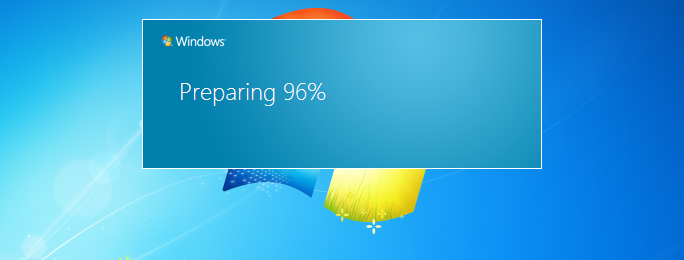



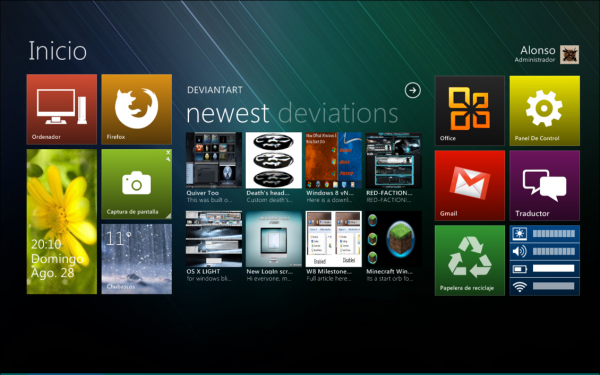
Comments
Post a Comment